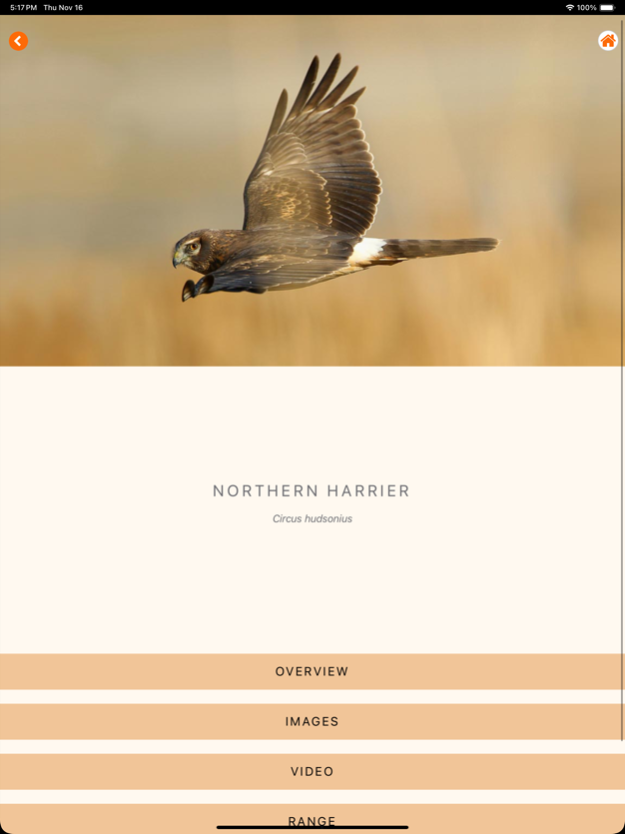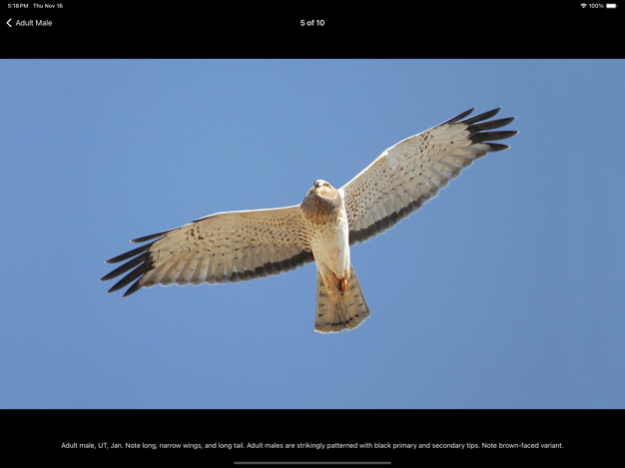Raptor ID 1.0.7
Continue to app
Free Version
Publisher Description
Learn from hawkwatching pros
The first raptor identification app designed for mobile devices; "HawkWatch International's Identification Guide to Raptors" puts expert hawk identification content in the palm of your hand. In this guide to North America's 34 species of diurnal raptors, you'll find nearly 1000 annotated photos, and cutting edge identification video for each species, geared toward helping you identify raptors in flight. If you're just getting started with birding, this app covers the basics; if you're already an expert hawk watcher, this app covers all the variation that can lead to identification confusion, even among the most seasoned birders.
• Developed by HawkWatch International in partnership with the Cornell Lab of Ornithology
• Comprehensive identification content created by Jerry Liguori and Brian Sullivan
• ~1000 annotated photos covering plumage, age/sex, and geographic variation
• Cutting edge ID-focused video showing each species in flight, including voice-over ID tips from Jerry Liguori
• Range maps with links to interactive seasonal eBird maps
• Vocalizations for each species
• 'Ask the authors' raptor ID question forum
Nov 17, 2023
Version 1.0.7
Optimized for new operating systems and featuring new branding and refreshed design.
About Raptor ID
Raptor ID is a free app for iOS published in the Reference Tools list of apps, part of Education.
The company that develops Raptor ID is HawkWatch International. The latest version released by its developer is 1.0.7.
To install Raptor ID on your iOS device, just click the green Continue To App button above to start the installation process. The app is listed on our website since 2023-11-17 and was downloaded 3 times. We have already checked if the download link is safe, however for your own protection we recommend that you scan the downloaded app with your antivirus. Your antivirus may detect the Raptor ID as malware if the download link is broken.
How to install Raptor ID on your iOS device:
- Click on the Continue To App button on our website. This will redirect you to the App Store.
- Once the Raptor ID is shown in the iTunes listing of your iOS device, you can start its download and installation. Tap on the GET button to the right of the app to start downloading it.
- If you are not logged-in the iOS appstore app, you'll be prompted for your your Apple ID and/or password.
- After Raptor ID is downloaded, you'll see an INSTALL button to the right. Tap on it to start the actual installation of the iOS app.
- Once installation is finished you can tap on the OPEN button to start it. Its icon will also be added to your device home screen.